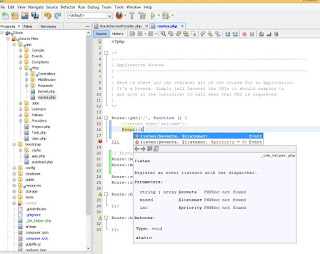I have been using netbeans as my PHP IDE for a long time. I started learning and using laravel php framework recently. My preferred IDE for my PHP projects is netbeans. First thing I wanted is to enable code completion support for laravel in netbeans. I explored a little and found the following simple way to do this.
1. Downloaded _ide_helper.php file from github Gist(by github user: barryvdh): https://gist.github.com/barryvdh/5227822
2. Place the above file (_ide_helper.php) in laravel root folder(as shown below).
3. Restart netbeans and opened your laravel project.
4. Now autocompletion will be enabled for laravel specific code as shown below:
I hope this will help other netbeans + Laravel users.
For more details refer to the following:
https://github.com/barryvdh/laravel-ide-helper
https://laracasts.com/series/how-to-be-awesome-in-phpstorm/episodes/15
Mugunth's Blog
Wednesday, September 30, 2015
Thursday, November 25, 2010
Getting started with pyside - Python for Qt
Pyside lets us to develop Qt applications using python language. I started to trying out pyside recently. And I will be writing my pyside learning in the form of tutorial as my learning progresses.
Here are the steps to get started in pyside:
1. Download and install python 2.7 from here: http://www.python.org/download/
exact URL used by me: http://www.python.org/ftp/python/2.7/python-2.7.msi
pyside doesn't support python 3.x yet.
2. After that add the python path to the environmental variables in the windows. If we run python in command window, we should get the following result to confirm python is installed correctly :
3. download pyside and install it. I used the windows binary for python 2.7 from here: http://developer.qt.nokia.com/wiki/PySideBinariesWindows
Direct URL to download this: http://www.pyside.org/files/pkg/PySide-0.4.2qt47.win32-py2.7.exe
3.a. In ubuntu linux(version 10.04 & 10.10) pyside can be installed using the following commands:
4.After its done, run the following hello world python script:
If you are able to get a window launched, then it confirms that you have pyside installed in your system and ready to explore pyside in detail.
6. optional- Once you have learned the basics, you might want to take advantage of the Qt tools like Qt Designer to speed up your development. Those tools are available as part of the Qt SDK download. You can download Qt SDK for windows from here:
http://qt.nokia.com/downloads
7. Optional - You can speed up your Pyside learning by following the examples given in pyside website.
You can download the examples package from this URL: http://qt.gitorious.org/pyside/pyside-examples/archive-tarball/master
Here are the steps to get started in pyside:
1. Download and install python 2.7 from here: http://www.python.org/download/
exact URL used by me: http://www.python.org/ftp/python/2.7/python-2.7.msi
pyside doesn't support python 3.x yet.
2. After that add the python path to the environmental variables in the windows. If we run python in command window, we should get the following result to confirm python is installed correctly :
C:\>python
Python 2.7 (r27:82525, Jul 4 2010, 09:01:59) [MSC v.1500 32 bit (Intel)] on win
32
Type "help", "copyright", "credits" or "license" for more information.
>>>
3. download pyside and install it. I used the windows binary for python 2.7 from here: http://developer.qt.nokia.com/wiki/PySideBinariesWindows
Direct URL to download this: http://www.pyside.org/files/pkg/PySide-0.4.2qt47.win32-py2.7.exe
3.a. In ubuntu linux(version 10.04 & 10.10) pyside can be installed using the following commands:
sudo add-apt-repository ppa:pyside
sudo apt-get update
sudo apt-get install python-pyside
4.After its done, run the following hello world python script:
import sys
from PySide import QtCore, QtGui
app = QtGui.QApplication(sys.argv)
win = QtGui.QWidget()
win.resize(320, 240)
win.setWindowTitle("Hello, World!")
win.show()
sys.exit(app.exec_())
If you are able to get a window launched, then it confirms that you have pyside installed in your system and ready to explore pyside in detail.
6. optional- Once you have learned the basics, you might want to take advantage of the Qt tools like Qt Designer to speed up your development. Those tools are available as part of the Qt SDK download. You can download Qt SDK for windows from here:
http://qt.nokia.com/downloads
7. Optional - You can speed up your Pyside learning by following the examples given in pyside website.
You can download the examples package from this URL: http://qt.gitorious.org/pyside/pyside-examples/archive-tarball/master
Friday, November 19, 2010
eKalappai 3.0 released.
eKalappai 3.0 version is released.
Here are the main features supported in this version:
- Supports following 5 keyboards to type Tamil in Unicode encoding: Tamil99 , Phonetic, Typewriter, Bamini, Inscript
- Keyboard shortcut (F2 key) to toggle between English and Tamil keyboards.
- Users can change the shortcut key to toggle between English and Tamil keyboards.
- The keyboard logic is stored in external files in scim-tables format(which is used in: http://www.scim-im.org/scim project) and some of the existing keyboards from SCIM project are reused here.
- Tamil99 and Tamil-typewriter keymaps are made so as to near fully conform to Tamil Nadu government's prescriptive standards for extension to Unicode as in G.O.Ms 29 dated 23-06-2010 and documents attached tender call of Tamil Virtual Academy TVA/SW/2010-11.
(Ref URLs : i) http://www.tn.gov.in/gosdb/gorders/it/it_e_29_2010.pdf ii) http://tenders.tn.gov.in/pubnowtend/uploaded/TD_tvu53245_teder_document_... )
eKalappai 3.0 can be downloaded in the following URLs:
http://thamizha.com/project/ekalappai
http://code.google.com/p/ekalappai/downloads/list
(Reference: http://thamizha.com/news/ekalappai-30-released)
Here are the main features supported in this version:
- Supports following 5 keyboards to type Tamil in Unicode encoding: Tamil99 , Phonetic, Typewriter, Bamini, Inscript
- Keyboard shortcut (F2 key) to toggle between English and Tamil keyboards.
- Users can change the shortcut key to toggle between English and Tamil keyboards.
- The keyboard logic is stored in external files in scim-tables format(which is used in: http://www.scim-im.org/scim project) and some of the existing keyboards from SCIM project are reused here.
- Tamil99 and Tamil-typewriter keymaps are made so as to near fully conform to Tamil Nadu government's prescriptive standards for extension to Unicode as in G.O.Ms 29 dated 23-06-2010 and documents attached tender call of Tamil Virtual Academy TVA/SW/2010-11.
(Ref URLs : i) http://www.tn.gov.in/gosdb/gorders/it/it_e_29_2010.pdf ii) http://tenders.tn.gov.in/pubnowtend/uploaded/TD_tvu53245_teder_document_... )
eKalappai 3.0 can be downloaded in the following URLs:
http://thamizha.com/project/ekalappai
http://code.google.com/p/ekalappai/downloads/list
(Reference: http://thamizha.com/news/ekalappai-30-released)
Saturday, September 18, 2010
eKalappai 3.0 Beta3 released.
eKalappai 3.0 beta3 is released in our project code page - http://code.google.com/p/ekalappai/
Features available in "eKalappai 3.0 Beta3 version":
1. Contains following 5 keyboards:
Tamil99 , Phonetic, Typewriter, Bamini, Inscript
2. Single click installer/uninstaller
3. Keyboard shortcut (F2 key) to toggle between English and Tamil keyboards.
4. Users can change the shortcut key
It contains 5 keyboards, has option for the user to change shortcut keys to toggle keyboards. Other than these visible changes, there is a major improvement in the code.
The keyboard logic is re-written to handle scim-tables format which is used by scim project.
All the 5 keyboards available now are in scim-table format. They all reside under keyboards folder inside the installation directory.
This means, users who like to tweak the keyboards, can directly open the keyboard files in a notepad and edit! The format of the keyboard files are very simple and self explanatory, you can view them here.
This scim-tables support opens up possibility to support any language easily. We have to just write a keyboard file using notepad and few changes in source code. So next releases will support more languages !
Keep watching http://code.google.com/p/ekalappai/ :)
Features available in "eKalappai 3.0 Beta3 version":
1. Contains following 5 keyboards:
Tamil99 , Phonetic, Typewriter, Bamini, Inscript
2. Single click installer/uninstaller
3. Keyboard shortcut (F2 key) to toggle between English and Tamil keyboards.
4. Users can change the shortcut key
It contains 5 keyboards, has option for the user to change shortcut keys to toggle keyboards. Other than these visible changes, there is a major improvement in the code.
The keyboard logic is re-written to handle scim-tables format which is used by scim project.
All the 5 keyboards available now are in scim-table format. They all reside under keyboards folder inside the installation directory.
This means, users who like to tweak the keyboards, can directly open the keyboard files in a notepad and edit! The format of the keyboard files are very simple and self explanatory, you can view them here.
This scim-tables support opens up possibility to support any language easily. We have to just write a keyboard file using notepad and few changes in source code. So next releases will support more languages !
Keep watching http://code.google.com/p/ekalappai/ :)
Friday, April 02, 2010
eKalappai 3.0 Beta1 released.
eKalappai 3.0 beta1, first beta version for Open-source ekalappai 3.0 series is released in our project code page - http://code.google.com/p/ekalappai/
It contains Phonetic and tamil99 keyboards. Users can try this and let us know the issues/feedback.
Features available in "eKalappai 3.0 Beta1 version":
1. tamil99 and phonetic support
2. Single click installer/uninstaller
3. Keyboard shortcut (ESC key) to switch between English and Tamil keyboards.
It can be downloaded from http://code.google.com/p/ekalappai/downloads/list.
Its an open-source project and anyone with c++ knowledge can participate. I request C++ programmers help to improve this product. Write to me if you are interested in this project.
It contains Phonetic and tamil99 keyboards. Users can try this and let us know the issues/feedback.
Features available in "eKalappai 3.0 Beta1 version":
1. tamil99 and phonetic support
2. Single click installer/uninstaller
3. Keyboard shortcut (ESC key) to switch between English and Tamil keyboards.
It can be downloaded from http://code.google.com/p/ekalappai/downloads/list.
Its an open-source project and anyone with c++ knowledge can participate. I request C++ programmers help to improve this product. Write to me if you are interested in this project.
Sunday, March 07, 2010
eKalappai 3.0 Alpha released.
I have released "eKalappai 3.0 Alpha version" with following features:
1. tamil99 and phonetic support
2. Single click installer
3. Keyboard short cut (ESC key) to switch between English and Tamil keyboards.
It can be downloaded from http://code.google.com/p/ekalappai/downloads/list .
I request volunteers to use this version and report your bugs in this page:
http://code.google.com/p/ekalappai/issues/list
1. tamil99 and phonetic support
2. Single click installer
3. Keyboard short cut (ESC key) to switch between English and Tamil keyboards.
It can be downloaded from http://code.google.com/p/ekalappai/downloads/list .
I request volunteers to use this version and report your bugs in this page:
http://code.google.com/p/ekalappai/issues/list
Wednesday, February 10, 2010
eKalappai OSS source code released under GPL v3 licence
I have released the source files for the new eKalappai under GPL V3 license. Its available at this location:
http://code.google.com/p/ekalappai/source/browse/
After spending a long time researching and learning in the net I have managed to bring out this opensource version of our popular ekalappai software. I request intrested C++ programmers to play with this code & give feedback. Also you are welcome to join the project and contribute in whatever way(coding, testing, documentation, writing about the project and spread word) possible.
My primary objective was not to use any commercial paid compilers. Also I wanted this code to be as portable as possible so that in future we can get this working in other operating systems. The current working ekalappai is created using Qt(opensource) & VC++ express (this is a free version provided by Microsoft).
It will be possible to remove VC++ express dependency by creating the required dll using Qt. But I havent figured this yet. Hope to do that in future.
I will write a detailed developer documentation on building ekalappai using the code soon. Keep watching the ekalappai project page http://code.google.com/p/ekalappai for updates. Also join our discussions in our mailing list (FreeTamilComputing list).
http://code.google.com/p/ekalappai/source/browse/
After spending a long time researching and learning in the net I have managed to bring out this opensource version of our popular ekalappai software. I request intrested C++ programmers to play with this code & give feedback. Also you are welcome to join the project and contribute in whatever way(coding, testing, documentation, writing about the project and spread word) possible.
My primary objective was not to use any commercial paid compilers. Also I wanted this code to be as portable as possible so that in future we can get this working in other operating systems. The current working ekalappai is created using Qt(opensource) & VC++ express (this is a free version provided by Microsoft).
It will be possible to remove VC++ express dependency by creating the required dll using Qt. But I havent figured this yet. Hope to do that in future.
I will write a detailed developer documentation on building ekalappai using the code soon. Keep watching the ekalappai project page http://code.google.com/p/ekalappai for updates. Also join our discussions in our mailing list (FreeTamilComputing list).
Subscribe to:
Comments (Atom)