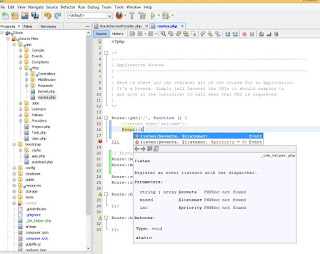I have been using netbeans as my PHP IDE for a long time. I started learning and using laravel php framework recently. My preferred IDE for my PHP projects is netbeans. First thing I wanted is to enable code completion support for laravel in netbeans. I explored a little and found the following simple way to do this.
1. Downloaded _ide_helper.php file from github Gist(by github user: barryvdh): https://gist.github.com/barryvdh/5227822
2. Place the above file (_ide_helper.php) in laravel root folder(as shown below).
3. Restart netbeans and opened your laravel project.
4. Now autocompletion will be enabled for laravel specific code as shown below:
I hope this will help other netbeans + Laravel users.
For more details refer to the following:
https://github.com/barryvdh/laravel-ide-helper
https://laracasts.com/series/how-to-be-awesome-in-phpstorm/episodes/15